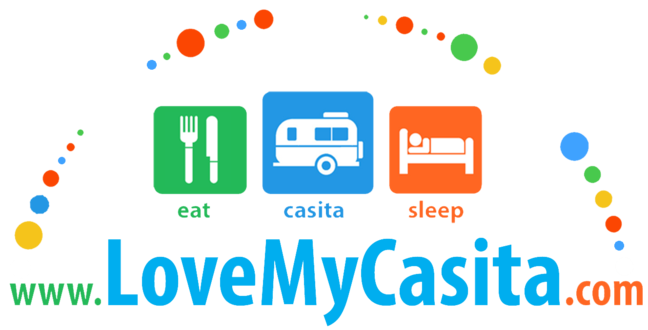CASITA TRAVEL TRAILER A-Z OWNER'S GUIDE
F . A . Q .
_____________________
Does the Guide pertain only to the current model year Casitas?
No. All of the information presented in the Guide applies to all Casitas, no matter what year or model you own or plan to own.
The only exception is Section B ("Ordering Your New Casita") where the factory options listed and discussed are reflective of the year that Guide was published. Those are the first four (of seven) numbers of the unique Registration Number given to every purchaser. They appear at the bottom of each page throughout the Guide.
_____________________
How often is the Guide updated?
The Guide is updated annually; however, minor changes are made throughout the year.
_____________________
How do I order an updated Guide?
CLICK HERE to order an update.
Updated Guides are available only to the original purchaser. The original Guide owner may update to one or more of the three available formats: PDF via Email, PDF on USB via USPS, and Printed Book via USPS.
_____________________
If I sell my Casita, can I give the new owner my copy of the Guide?
Yes, you can offer them your PRINT copy, but not the PDF version.
If your Guide is more than a year old, you might suggest they purchase a new copy.
If you give them your buyers your printed A-Z Guide, they will not be entitled to receive future updated versions at the reduced price offered to original purchasers. The Registration Number for your Guide will always be registered to you.
FREQUENTLY ASKED QUESTIONS
_____________________
After I purchase the PDF version, how long before it arrives in my email?
The [ PDF via Email ] version will be delivered as an attachment within
24 hours of ordering, but usually within 12 hours. Each Guide is sent manually to ensure quality.
_____________________
What if I don't receive the Guide in my email after
24 hours?
Check your Spam folder. It's often there. The Subject line will be:
#2024-0000 - CASITA TRAVEL TRAILER A-Z OWNER'S GUIDE
_____________________
Can I copy the Guide to my other devices?
Yes, you may copy the Guide from the USB to any device YOU own, such as your laptop or mobile devices. If you have a Kindle or an iPad, Adobe has Acrobat apps available for both devices, making the Guide convenient to reference while traveling, especially with the links and searchable text.
There are several ways to accomplish this. Be sure to download the Acrobat app to your mobile device before copying the file.
_____________________
How do I copy the Guide to my mobile device or tablet from the Email attachment or USB?
Email attachment: Using your smartphone or tablet, open the email from LoveMyCasita. Download the file attachment to your device, making sure you take note of where it gets saved on your device.
USB: Insert into the USB drive of your desktop or laptop computer. You can then copy the file from the USB to your hard drive, if you wish. You can also send the file to yourself as an attachment via email. Then, open the email on your mobile device and download the file to the device.
Or, you can upload the file to your Cloud account, then download to your smartphone or tablet.
_____________________
Is it okay for me to print the Guide?
You can print the entire Guide from your PDF or just the pages you'd like to keep on hand, either from your own printer or at a self-serve copy machine. You can also try a copy center (Kinkos, Staples, etc.). The printed book offered by LoveMyCasita is actually superior to what you'll get from the Email or USB versions because the file has been converted to a B&W format, which means no grayed back type. Also, the PDF file allows for printing at a low resolution only.
Copyright 2012-2025 Eileen J. Glick / Love My Casita! All rights reserved
LMC HOURS
Mon - Fri 8am - 3 pm AZ time
TEXT / VOICE MAIL
(480) 331-5101 24/7
Responses sent during business hours
_________________________________________
Have a question not answered here?
Email me at lovemycasita17@gmail.com